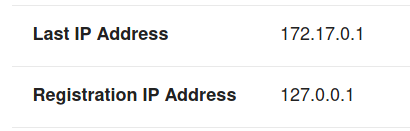- Get rid of account creation popup when signing in for the first time
- GETs for logo files are plain HTTP for some reason
- Enable tags
- Create/configure logo and icon files
- Create/configure all initial categories
- Set up reply-by-email
- Set up a Systemd unit
- Ensure backups are synced/uploaded off of centaurus
- “force https” breaks LDAP login
- Forward user’s IP address to the Discourse/container (in nginx vhost)
- Create user groups for WGs and Core
Another to do: we need to set a forward header for the nginx proxy, so that Discourse can see real IPs:
Just some test reply to test email notifications.
I have received an e-mail notification, and I shall reply in kind. ![]()
Edit: haha, nice! I had a fake footer added, saying “Sent from Thunderbird”, but Discourse strips annoying stuff like that from the reply automatically.
1 Like
Update: We recently switched uploads/attachments to our S3/Garage, and backups are also uploaded to that now. I.e. all done here.